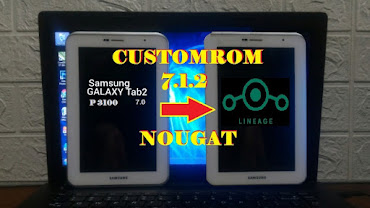Upgrade | Custom Rom Samsung Tab 2 P 3100 Tab 2 10.1 P5100 Menjadi LineageOS 7.1.2 Nougat
If you want to upgrade your Galaxy Tab 10.1 to Android Nougat 7.1.2 this is your guide. Easy and fast you can move from an old stock ROM to the latest version of Android and with improvements.
IMPORTANT NOTE: If the first start wizard bug you, you only have to restart the tutorial steps again but instead of flashing the gaps next to the room, when you flash the ROM make the first start and configure the Wi-Fi and the keyboard. Once you have it go back to recovery and already installed the google apps.
Updated links to the latest version of the Android
Rom Nougat Lineage OS 14.1 for the Galaxy Tab 10.1.
How To Update
Download Samsung Tab 2 10.1 GT-P5100 Android 7.1.2 Firmware Below link
File Name:- P5100 Android 7.1.2 By Mobile Repairing Tutorial.rar
File Size:- 570.18 MB
Password: mobilerepairingtutorial.com
Extract P5100 android 7.1.2.rar files
Copy files ( lineage-14.1_espresso3g-7.1.2-20200623-1945, open_gapps-arm-7.1-nano-20211008) To Tab internal storage See video below
Put download mode using ( home, volume down, power button ) See video below
Flash custom recovery ( espresso-common_TWRP_3.1.1-0.tar.md5 ) Using Odin Downloader See video below
Put recovery mode using ( home, volume up, power button ) See video below
wipe files See video below
Install zip files ( lineage-14.1_espresso3g-7.1.2-20200623-1945 and open_open_gapps-arm-7.1-nano-20211008 ) See video below
Reboot Now See video below
Now your phone is updated Enjoy
How To Update Video Tutorial